Cómo mover un documento o items de una biblioteca de sharepoint a otra
Para aquellos que se preguntan cómo mover documentos o artículos que están en una biblioteca de sharepoint hacia otra en el mismo site collection, se tiene que seguir el siguiente procedimiento.
1. Cree una biblioteca de destino en blanco o utilice una existente.
2. Vaya a ‘Site Content and Structure’. Se puede accesar por Site Actions > Site Settings or http://portal/_Layouts/sitemanager.aspx
3. Navegue hacia la lista de origen puede elegir varios documentos a la vez, siempre y cuando no estén en check out por otro usuario. Haga click en Actions > Move…
4. Después se solicita el URL de la biblioteca de destino.
Slds
Eduardo Castro http://comunidadwindows.org

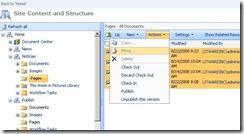
Comments